If you migrate hosting providers or your hosting provider assigns your web server another IP address, all you have to do is update your hosting IP address in the Sucuri Firewall dashboard. Here is how to make this simple change:
1) Click here to go to the Hosting IP Addresses section.
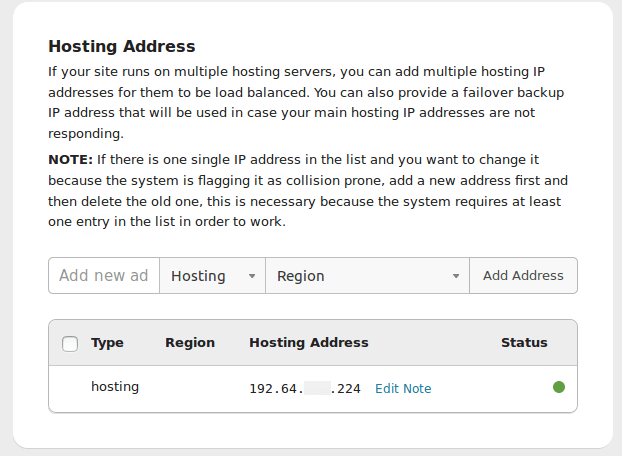
2) Add the new hosting IP address and click on Add Address.
Note: You can use CNAMEs in place of the Hosting IP.
3) Check the box next to the old hosting IP address and click on Delete;
4) Clear the Firewall cache and wait up to 20 minutes so the changes can take effect.
The Sucuri Firewall will start using the new hosting IP address to grab data from your website. It’s as easy as that!
If the new host has different content from the old, you should also clear your local cache.
Was this article helpful?
